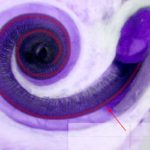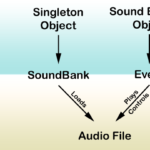Last week I walked through a comparison between my recollection of producing audio for Games in the mid-90?s and some high-level points I learned at an A3E class on Sound Design for Games at NAMM. This week, I am going to dig into sound design for a VR project I am helping out on.
Last week I walked through a comparison between my recollection of producing audio for Games in the mid-90?s and some high-level points I learned at an A3E class on Sound Design for Games at NAMM.? This week, I am going to dig into sound design for a VR project I am helping out on.
The Sound Design Job To Be Done
As with all creative endeavors, starting with a complete understanding of the requirements will help everything stay on track. This project is intended to assist in reducing the symptoms of vertigo by simulating driving in a car over varying degrees of hills and curves that tend to trigger anxiety. Up to 70% of a viewers reaction to media is created by the sound, so the job to be done is to create a sense of space and movement of the sound sources in the simulation to put the viewer into a comfortable (and ideally controllable) level of stimulation.
My initial solution is to create convincing sounds for the engine and wheels of the car as heard from the interior, and to add some bird calls placed in the trees that are created in the simulation. I have a hunch that the sense of space that will impact the viewer the most is going to be the drop-off in echo and reverb as the car moves out of a forested area and into an exposed area along the track.
Setting Up For the Job
After watching a couple of online tutorials on Wwise, I created a mental plan of how I would attack the problem. The First step was to install Wwise, and integrate it into a test version of my Unity project. Wwise has an easy-to-use launcher that installs quickly and allows you to initiate the process of integrating into an existing Unity project. The tutorial videos suggest you need to match the version of the Wwise Engine to the version of Unity for the project. The latest launcher made this easy, prompting me to install the correct version during the integration process. The integration completed without incident, and I was ready to start creating project elements and integrating into Unity.
It Takes Time to Become Wwise
I opened my Wwise project and started work on adding a sound bank, and a sound for the car engine. I created an event for the sound, just as the tutorial directed, saved the project, and then switched to Unity. All the pieces from the Wwise project showed up in the Wwise picker I dropped the event into the car object so it would play on start. I added the sound bank to a generic game object so the sounds would be loaded and ready to play on startup. It was all ready to go, so I pressed play in Unity to test out my creation and?.
Nothing.
I think I may have placed the wrong object into the sound bank back in the Wwise editing steps, but I have run out of time for the week. I will share the next steps of my journey with you next week. Thanks for reading!